
Pro forma invoices are simpler than they sound. They let freelancers and business owners send a preliminary bill of sale to customers before completing a project or asking for payment.
Download a free pro forma template below or read on for more info on how to use these estimates and quotes.

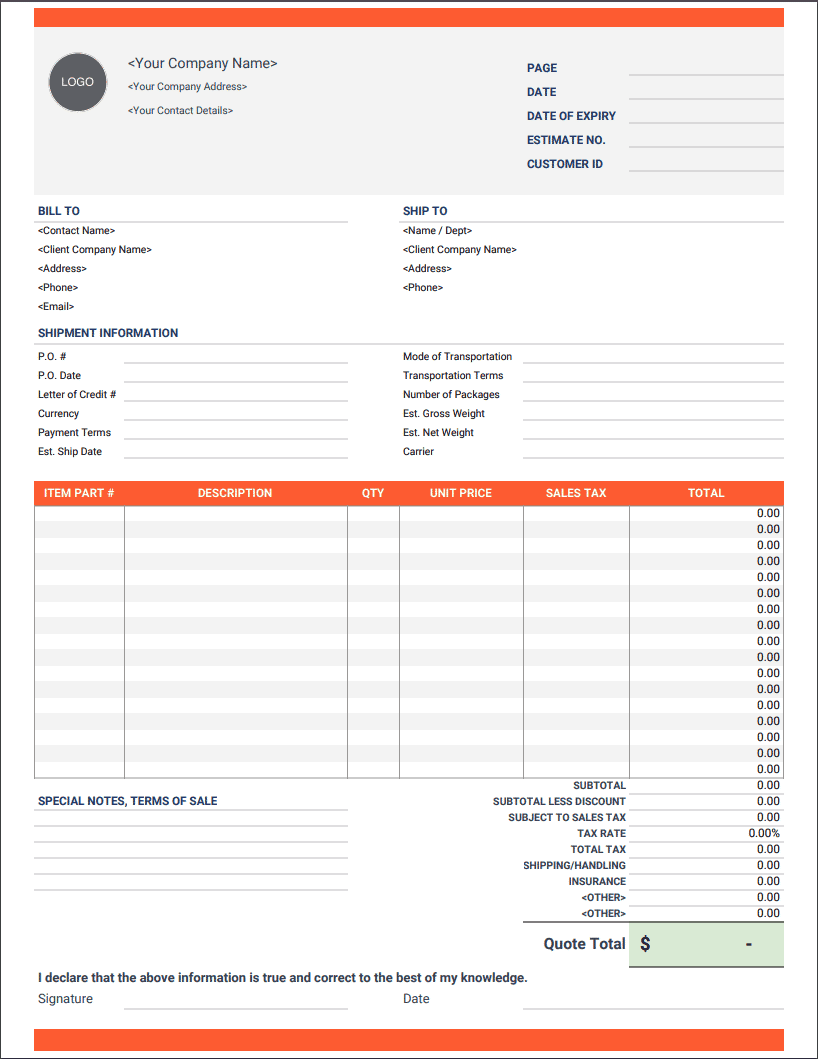
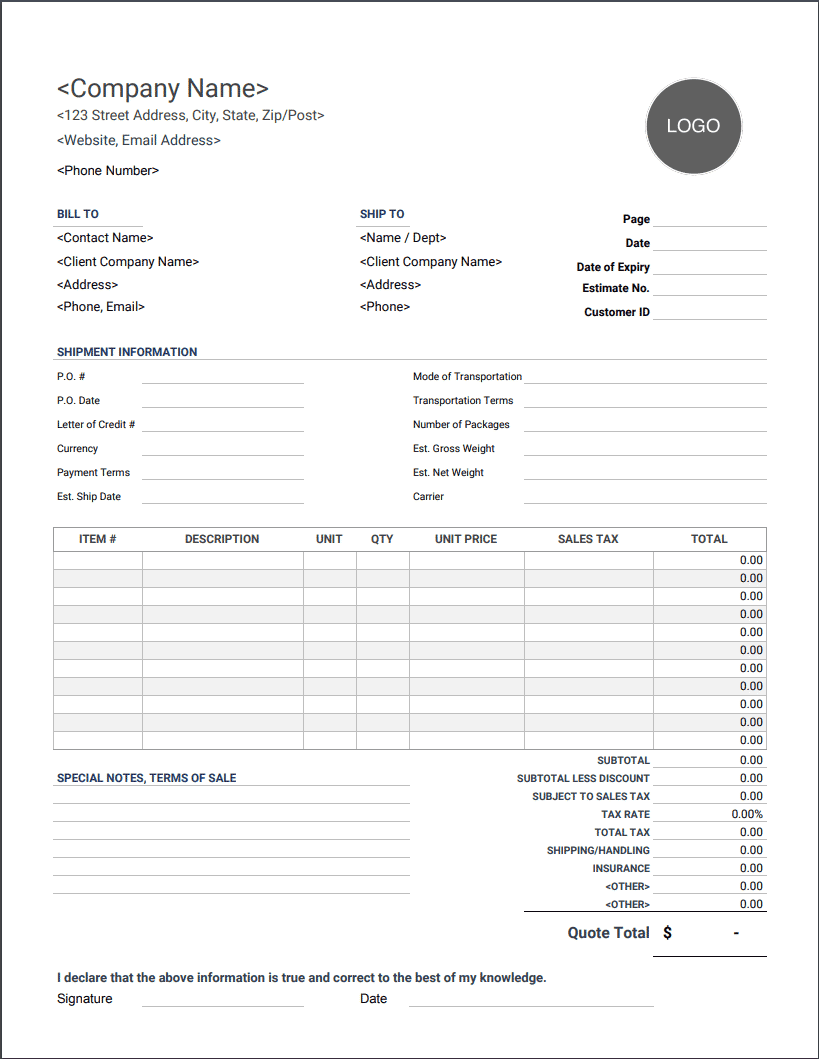
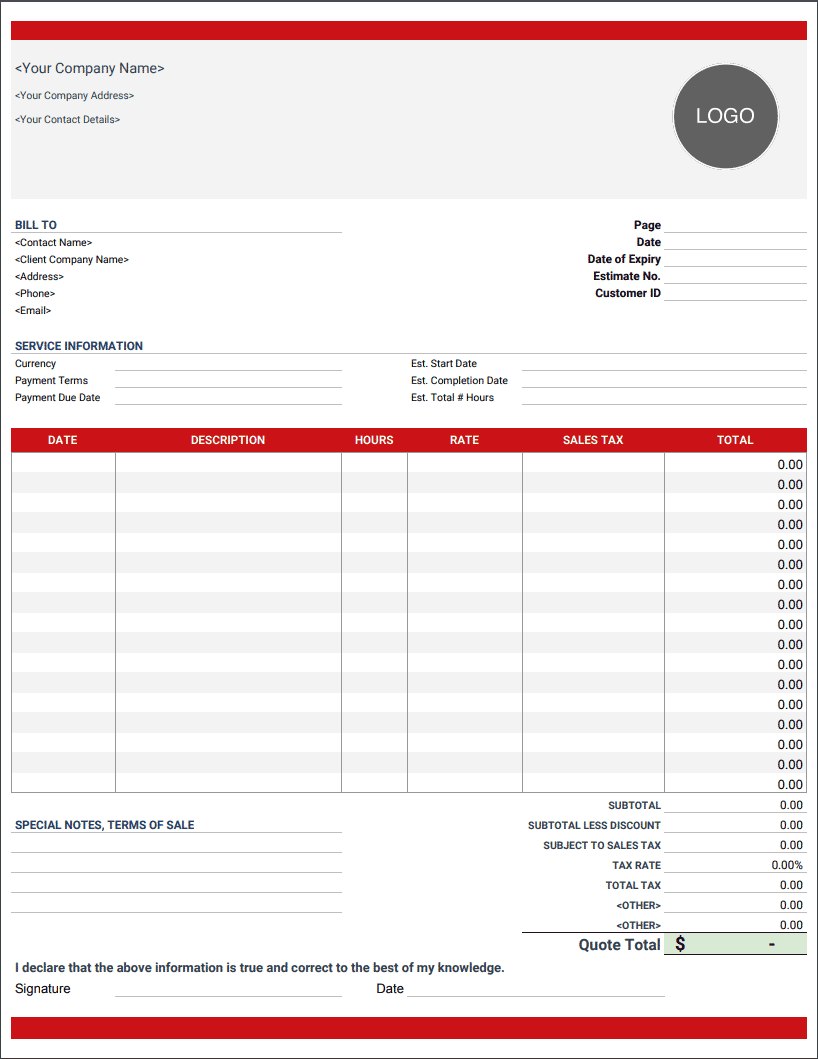

Construction business owners and managers can use pro forma invoices to detail materials, labor, time, and more. The benefit is that everyone knows the cost of the project upfront, and there is no confusion once the final invoice is due.

Freelancers will sometimes use a proforma invoice instead of a quote or estimate because they can easily use the same format to submit a final invoice for payment. This saves the freelancer time and keeps things consistent for the client.

Contractors often have multiple line items to put into their invoice: time, materials, extra labor, and more. A pro forma invoice allows contractors to simply lay everything out for the customer ahead of the project completion and payment.

Unless operating under a retainer agreement, consultants need to detail the work they complete for a client each month. A pro forma invoice template allows consultants to pitch their work and price to the client ahead of time.

Pro forma definition: pro forma (Latin): for the sake of form
A pro forma invoice (sometimes spelled as a “proforma” invoice) works as an invoice draft. It lets customers know the initial price and allows vendors to proceed with the work. Pro forma invoices are typically sent ahead of the completion of a service or delivery of goods. They give buyers a sale price and sellers more security that they’ll receive future payment. (Read more: What is a Proforma Invoice)

Pro forma invoices operate similarly to quotes or estimates. They create an agreement between a vendor and a customer to provide a service or product at a specific price.
The biggest difference is that a quote or estimate is a separate document from the final invoice. In contrast, the pro forma invoice can be paid as a final invoice once everything is agreed upon and complete. Remember, these invoices are not legally binding unless attached to a contract.
Pro forma templates — and invoice templates of all shapes — can give your business a leg up. These are just some of the benefits of using an invoice template:
Would a pro forma invoice work well for your business? Consider using our invoice template above for an easy start.
How can I make a pro forma invoice?You have two options for creating an ‘invoice draft’ for your customers or clients: a pro forma invoice template or an estimate generator. Since they work as a quote or estimate, you can typically use an estimate instead of a full proforma invoice.
To use the invoice templates above, first, decide on a format.
If you download it as Word or Excel, you can simply open the template on your computer and save it as your own. If you utilize Google Docs, the link will take you to Google Drive. From there, select ‘File’ from the top menu, then select ‘Make a copy…’. This way, you’ll have your own editable copy that you can modify any time you want.
To create your own estimate using a generator, use our estimate maker for a quick start. You can enter in your client and work information, get a link for download, and save the estimate for later. Using a generator instead of a template has a handful of benefits:
Once you’ve completed the work for your client or sent the products to your customers, it’s time to think about getting paid. This is when you would use what’s known as a commercial invoice, a complete bill with payment details and a due date.
Even when using a template, it is straightforward to turn a pro forma invoice into a commercial invoice. Just take out the header indicating that it’s a draft and put in the final agreed price with payment details.
Can I turn an estimate into an invoice with Invoice Simple?Yes! With our estimate maker, you can turn a pro forma invoice into a commercial invoice with a click of a button.
Access the estimate in the app, then simply click “Make Invoice.” The action will automatically convert the estimate into an invoice within our app, giving you a new document to download or email.
What does a professional invoice look like?Have questions about what a professional invoice looks like? Check out our sample invoice template to get the ball rolling. If you want to jump right into creating your own invoices, head over to our invoice generator.
What are the benefits of a pro forma invoice template?Like with invoice templates, business owners and contractors can use pro forma invoices to bring a professional edge to their customer interactions. A pro forma template can also save quite a bit of time in the long run.
If you’re ready to start creating your own invoices outside the pro forma template, try out Invoice Simple for fully customizable pro forma invoices.
Not finding what you're looking for? Head over to Support
![]()

Create the perfect invoice for your business with our Online Invoice Generator.